How to register as a user on Dilali
- > On the top right bar of your desktop, click “Account” and then click on “Register a new account.
- > Correctly fill in all your personal details and create a unique password
- > Confirm you are a human by ticking the reCAPTCHA box
- > Click on create an account
Note: First-time sellers would be required to provide a valid means of identification (voter’s card, national ID card or international passport) before registration is confirmed.
How to sell on Dilali
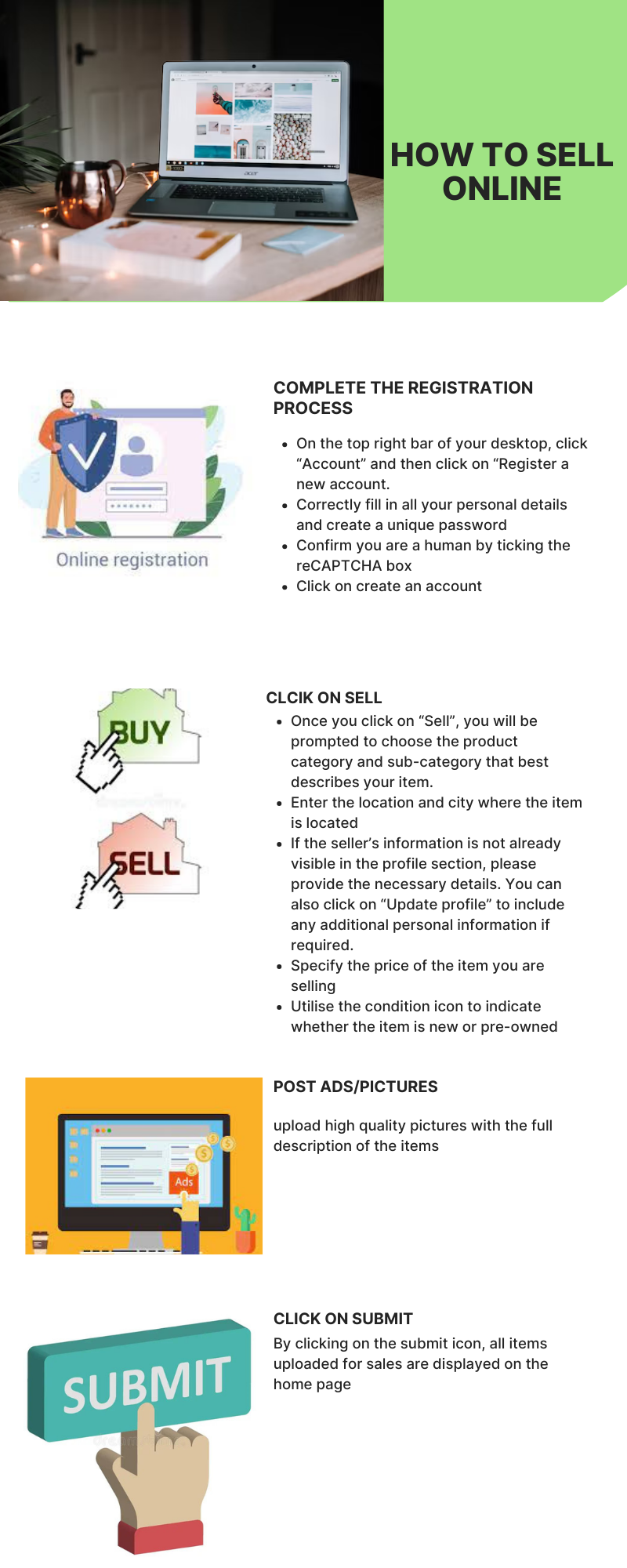
How to buy on Dilali

How to drop a feedback or review
- > Upon successful shopping of items from a seller, you can leave a review. Simply select the item you just bought and click on “Leave Feedback”.
- > Describe your shopping experience
- > Send feedback once completed
Note: The feedback would help us improve your shopping experience and caution sellers or ban those who aren’t complying with the standards and regulations of Dilali
